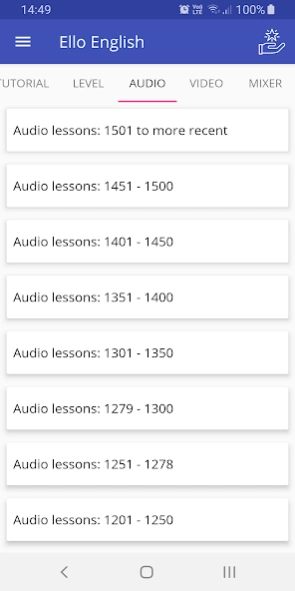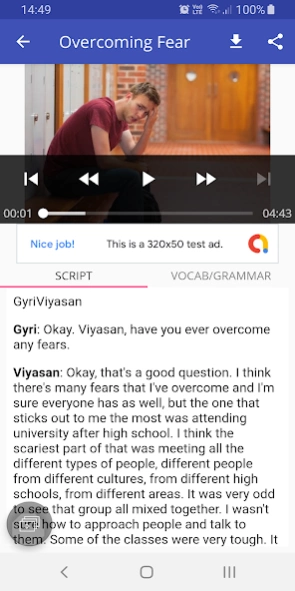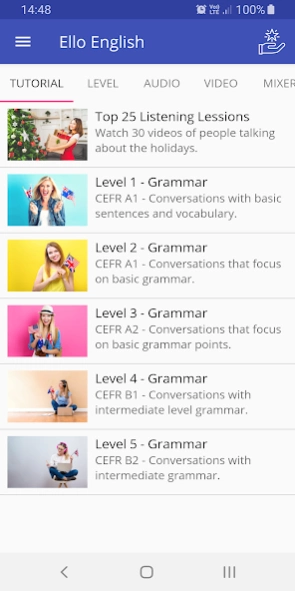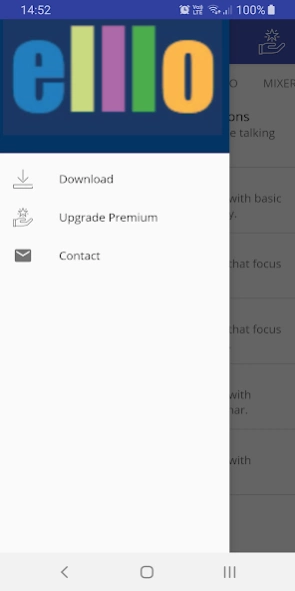Ello English Study - Learning 2.7.0
Free Version
Publisher Description
Ello English Study - Learning - Listen to over 2,500 FREE ESL lessons with audio and video!
Elllo! My name is Todd Beuckens, and I am the creator of elllo.org. I am an English teacher in Japan. Each week I publish two new, free listening lessons.
I have been teaching English for over twenty years. I have taught in Thailand, Taiwan, and Japan.
I created elllo.org in 2003 as part of a MA TESOL graduate school project. Since then, elllo has published more than 2,500 free activities featuring more than 300 speakers from over 100 countries.
Students can use the site to practice English by working on listening, reading, vocabulary and even pronunciation and speaking.
New lessons are published each Monday.
Elllo is free and I create it in my spare time because I am a full-time teacher, so the site is basic, but I try to modernize it from time to time.
The aim of the site it to make learning English fun, effective, and free and to provide teachers and students with materials that you cannot find in traditional textbooks.
Original website: http://www.elllo.org/
About Ello English Study - Learning
Ello English Study - Learning is a free app for Android published in the Teaching & Training Tools list of apps, part of Education.
The company that develops Ello English Study - Learning is YenHoang. The latest version released by its developer is 2.7.0.
To install Ello English Study - Learning on your Android device, just click the green Continue To App button above to start the installation process. The app is listed on our website since 2023-10-28 and was downloaded 13 times. We have already checked if the download link is safe, however for your own protection we recommend that you scan the downloaded app with your antivirus. Your antivirus may detect the Ello English Study - Learning as malware as malware if the download link to com.kp.ello_english_study is broken.
How to install Ello English Study - Learning on your Android device:
- Click on the Continue To App button on our website. This will redirect you to Google Play.
- Once the Ello English Study - Learning is shown in the Google Play listing of your Android device, you can start its download and installation. Tap on the Install button located below the search bar and to the right of the app icon.
- A pop-up window with the permissions required by Ello English Study - Learning will be shown. Click on Accept to continue the process.
- Ello English Study - Learning will be downloaded onto your device, displaying a progress. Once the download completes, the installation will start and you'll get a notification after the installation is finished.